Working from home has become increasingly popular, and having a well-designed home office space is essential for productivity and overall well-being. Whether you’re a full-time remote worker or just need a dedicated area for occasional tasks, creating a beautiful and functional home office can significantly improve your work experience. In this comprehensive guide, we will walk you through the steps to design a workspace that is not only visually appealing but also conducive to productivity.
Part 1: Planning Your Home Office

Step 1: Choose the Right Location
The first step in creating a home office is selecting the ideal location within your home. Consider the following factors:
– Natural light: A space with ample natural light can boost your mood and productivity.
– Noise level: Opt for a quiet area to minimize distractions.
– Accessibility: Ensure that your home office is easily accessible from other parts of your home.
Step 2: Determine Your Office Needs
Next, assess your work requirements to determine the size and layout of your home office. Consider:
– Desk size: Choose a desk that accommodates your work setup, whether it’s a computer, multiple monitors, or other equipment.
– Storage needs: Determine how much storage space you require for files, supplies, and equipment.
– Seating: Invest in an ergonomic chair for comfort during long work hours.
Step 3: Set a Budget
Setting a budget for your home office project is crucial. Determine how much you’re willing to spend on furniture, decor, and any necessary renovations.
Part 2: Designing Your Home Office

Step 1: Select a Color Scheme
Choose a color scheme that reflects your personal style while promoting productivity. Consider:
– Calming colors like blues and greens to reduce stress.
– Vibrant accents for energy and creativity.
– Neutral tones for a timeless and versatile look.
Step 2: Invest in Quality Furniture
Quality furniture is an investment that can significantly impact your work experience. Look for:
– A sturdy and spacious desk with enough surface area for your tasks.
– Ergonomic chairs that provide support and comfort.
– Storage solutions such as shelves, cabinets, and drawers to keep your workspace organized.
Step 3: Organize Your Workspace

An organized workspace enhances efficiency. Implement these organizational tips:
– Use cable organizers to manage cords and cables.
– Invest in desk organizers for pens, paper, and other supplies.
– Label storage containers to keep items easily accessible.
Step 4: Incorporate Proper Lighting
Good lighting is crucial for productivity and visual comfort. Consider these lighting options:
– Task lighting for focused work (e.g., desk lamps with adjustable arms).
– Ambient lighting to create a pleasant atmosphere (e.g., overhead or floor lamps).
– Natural light, if possible, to reduce eye strain.
Part 3: Personalizing Your Home Office

Step 1: Add Personal Touches
Make your home office a reflection of your personality and style:
– Decorate with artwork, photos, or inspirational quotes.
– Incorporate plants for a touch of nature and improved air quality.
– Choose furniture and decor that resonate with your aesthetic preferences.
Step 2: Maintain Comfort
Comfort is key to long hours of productivity. Ensure your home office is comfortable by:
– Adding cozy elements like throw pillows and blankets.
– Adjusting the room’s temperature for comfort.
– Installing proper insulation and soundproofing, if necessary.
Part 4: Staying Organized and Productive

Step 1: Establish a Routine
To maintain productivity, establish a daily routine that includes breaks and time management strategies.
Step 2: Stay Clutter-Free
Regularly declutter your workspace to maintain a clean and organized environment.
Step 3: Upgrade Technology
Keep your technology up to date to prevent disruptions and increase efficiency.
Part 5: Final Touches

Step 1: Test and Adjust
After setting up your home office, spend some time working in it to identify any necessary adjustments.
Step 2: Seek Professional Advice
Consider consulting with a professional interior designer or ergonomics specialist for expert guidance.
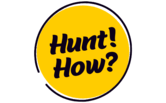






3 Comments