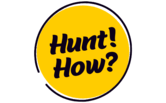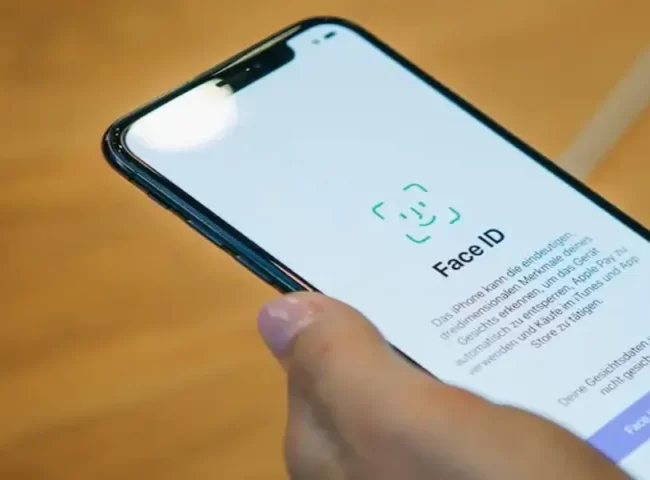In today’s interconnected world, maintaining online security and anonymity has become a paramount concern. As we navigate the digital landscape, the use of Virtual Private Networks (VPNs) has gained significant attention. But what exactly is a VPN, and how does it contribute to enhancing our online privacy? In this blog, we’ll demystify VPNs and provide you with a comprehensive guide on how to stay secure and anonymous while surfing the web.
Understanding VPNs

A Virtual Private Network (VPN) is a technology that establishes a secure and encrypted connection between your device and a remote server. This connection creates a “tunnel” through which your internet traffic is routed, effectively masking your IP address and making it appear as though you’re accessing the internet from a different location.
How VPNs Enhance Security and Anonymity
Encryption: One of the primary features of a VPN is encryption. When you connect to a VPN, your data is encrypted, making it unreadable to anyone attempting to intercept your traffic. This is crucial when using public Wi-Fi networks, as it prevents hackers from eavesdropping on your communications.
IP Address Masking: A VPN hides your real IP address by assigning you a new one from the server’s location. This makes it challenging for websites and online services to track your online activities and trace them back to you.
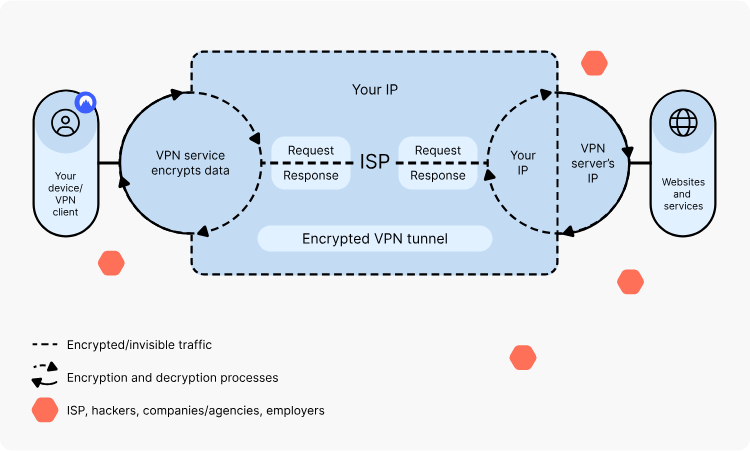
Bypassing Geographic Restrictions: VPNs allow you to access content that might be restricted or censored in your region. By connecting to a server in a different country, you can bypass these restrictions and access a wider range of online content.
Protection Against ISP Monitoring: Internet Service Providers (ISPs) often monitor their users’ online activities. By using a VPN, you can shield your browsing history from your ISP, thus preserving your online privacy.
Choosing the Right VPN
When selecting a VPN, it’s important to consider several factors to ensure you’re getting the best security and anonymity:
Strong Encryption: Look for VPNs that offer robust encryption protocols like OpenVPN or IKEv2 to ensure your data remains secure.
No-Logs Policy: Opt for a VPN that has a strict no-logs policy, meaning they don’t store any records of your online activities.

Server Locations: Choose a VPN with a wide range of server locations to provide you with more options for IP address masking.
Speed and Performance: Test the VPN’s speed and performance to ensure it doesn’t significantly slow down your internet connection.
User-Friendly Interface: A user-friendly VPN application will make it easier for you to connect and manage your online security settings.
Best Practices for Using a VPN
Enable the VPN Always-On Feature: Many VPNs offer an “always-on” feature that ensures your connection is secure at all times, even if your internet connection drops momentarily.
Avoid Free VPNs: While tempting, free VPNs often come with limitations and may compromise your privacy by selling your data to third parties. It’s better to invest in a reputable paid VPN service.

Regularly Update Software: Keep your VPN software up to date to benefit from the latest security enhancements.
Be Mindful of Browser Extensions: VPN browser extensions might not provide the same level of security as a standalone VPN application. Use them cautiously.

As the digital landscape continues to evolve, safeguarding your online security and anonymity is crucial. VPNs offer a practical solution by encrypting your data, masking your IP address, and allowing you to browse the web more freely. By choosing the right VPN and following best practices, you can take control of your online privacy and enjoy a safer online experience. Remember, while VPNs are a powerful tool, they are just one piece of the puzzle—combining them with other security practices will provide you with a comprehensive defense against online threats.